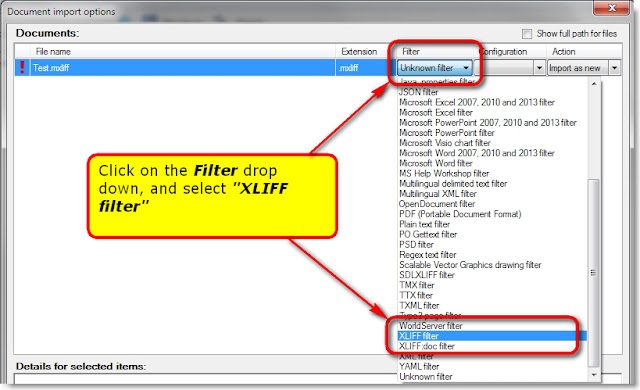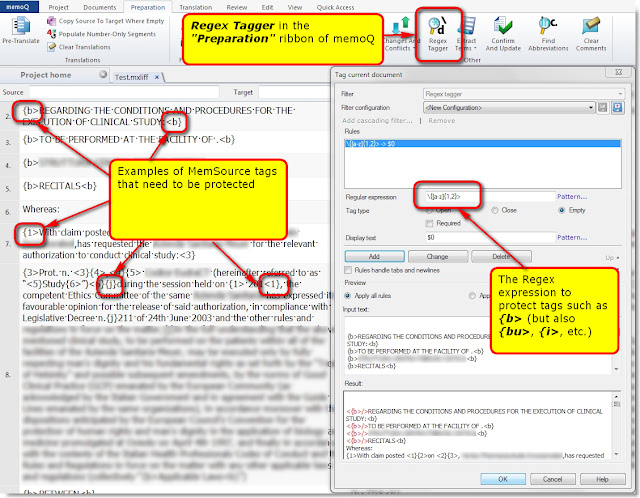I don't know why our customer (a translation agency) chose Memsource. Probably a mix of several reasons, including that no software needs to be installed, since Memsource works in the cloud. Also, they can peddle it to translators as a "free" tool.
Memsource may be suitable for simple projects, but for more complicated ones and for advanced users it suffers from several serious drawbacks.
The most serious is that in the free version of Memsource you can't use your own memories and termbases—the program lets you work only on projects prepared by translation agencies, and only using the resources selected by them. Possible solutions to this are:
- Upgrade to a paid version of Memsource, in which case you can add your own memories and termbases to a project.
- Load your translation memories and termbases in Xbench (or a similar tool), and use Xbench to search them. If you do this, however, you can use your resources only for reference—Xbench doesn't offer any automatic way to add new segments to a memory. Also, this workaround needs extra steps, so it slows you down.
- Use a different program (such as memoQ) to translate your Memsource projects. Yet, if you do so, while you can use your own memories, you lose access to Memsource's ones.
Memsource looks and acts like a stripped-down version of more powerful tools. This might be good for those who feel overwhelmed by too many choices, but experienced translators miss the advanced features they expect from professional translation tools. The first flaws that come to mind are:
- Far fewer find and replace options than memoQ or Studio;
- No such thing as memoQ's LiveDocs and Muses, or the wealth of added features SDL offers through the Open Exchange;
- Limited segment filtering when compared with memoQ or Studio—for example, no regular expressions in the filters;
- No auto-complete in the desktop editor;
- Fixed screen layout. You cannot increase the size of the lower panes (CAT, Search, Changes). The little you can change, such as moving the panes from the right of the screen to the left, you can't save: next time you reopen the program, the panes are back where they started.
- No way to show tracked changes inline in the Memsource editor—you can only see the differences in the Change pane, and that is not enough.
 |
| Find and replace in memoQ, Studio and Memsource |
The supposed advantages of using Memsource
If Memsource was all bad, nobody would use it. So, what advantages does Memsource offer?According to a Memsource representative, the main advantages are that it's cloud based, that it allows simultaneous access by several people to the same translation memory, and that for translators it's free.
Let's look more closely at these claims.
For translation companies, using a cloud-base tool may offer an enticing benefit: no need to install anything locally, and no need to migrate data when changing from one version of a program to a newer one, thus avoiding the risks associated with such migrations—though I wonder if these risks, far from being cut out, are instead passed to Memsource and to their staff in charge of the cloud servers.
Also, a cloud based tool means that project managers can work on the program remotely, even without personal computers: they can create and manage projects using a tablet or even a smartphone. I doubt, though, whether trying to create and manage projects using smartphones would be wise.
For translator teams and for translation companies another claimed advantage is that Memsource allows simultaneous read and write to the same memory in real time. I normally work on projects where I am the sole translator or editor, so this isn't much of a benefit for me. Even for projects with multiple translators, though, updating the same memory in real time can lead to fast spreading of undetected errors. Better to wait until a job has been edited and proofread before sharing the memory with others. Project managers may set up memories in Memsource so that only translations that have been reviewed and corrected are shared with others, but in my experience many project managers either are unaware of this feature, or choose not to use it.
Memsource is "free" for translators.
- This is irrelevant for translators who have already paid for tools they have chosen themselves, and, if you wish to use you own translation memories and termbases in Memsource, you have to pay. A way to sweeten the deal for more experienced translators would be for Memsource to allow using a translator's own memories and termbases even in the free version.
- A "free" tool is a real advantage only for beginners or occasional translators, who might be reluctant to pay at the start of their career for a more powerful program. Still, even if you are a beginner or occasional translator, relying on a tool that prevents you from building up and using your own translation memories is, in the long run, self-defeating. In fact, I think that beginners would be better served by other free tools—from OmegaT to Wordfast Anywhere—since they allow you to keep control of your own resources.
The developers at Memsource know that they still have much work to do: they started development only a few years ago, so more mature tools such as Déjà Vu, Studio or memoQ have a huge head start on them. But until Memsource catches up with its competitors, there isn't much in the program to appeal to professional translators.