WordWeb Pro is chiefly a dictionary: in its free version (more about that, and its unusual licensing terms, later) it comes with a large English language dictionary that offers synonyms, antonyms, other useful features such as subordinate and superordinate categories, the ability to restrict searches to a specific grammatical category and to search, from within the program, also Wikipedia and Wiktionary.
 |
| WordWeb Pro |
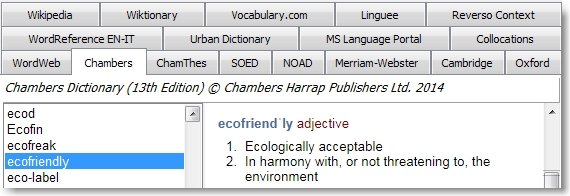 |
| WordWeb Pro's tabs—with the dictionaries and searches I use |
The full list of features is too long for a short article, but they include:
- Thesaurus and dictionary for Windows
- Customizable hotkey, which allows instant look up from almost any program
- Restricting the search for synonyms and antonyms by part of speech
- Full text search (so you can search within the definitions)
- Adding your own glossaries
- Using various patterns and wildcards in searches (useful when you are looking for a word but you aren’t sure how to spell it)
- X-Ref button to extend the search to other dictionaries installed on the computer
- Adding new words or sets of words with their definitions and usage examples to the dictionary
- Importing and exporting the added terms to common spreadsheet-format files
- Bookmarks (for example, to remember past searches: useful to keep track of which words and terms most often give you problems)
- Replace button to substitute a synonym in a document you are editing
- Possibility of using the tool without the need to be online (for the installed dictionaries only: you need to be online to use the web search).
I use WordWeb in two different ways: to quickly search its main dictionary and thesaurus, and as a multi-search tool that allows me searching several dictionaries and websites all at the same time.
To add a new search site to WordWeb Pro, follow this procedure:
- Go to the Options menu
- Select Dictionary tabs...
The Dictionary tabs window opens - In the Dictionary tabs Window, click the “New” button
The Web reference window opens - Give a name to the new web reference (the new search), and add its URL (web address), using “%s” as a placeholder for the search term.
So, for example, to add Google, you put “Google” as the name of the search engine and “
https://www.google.com/?gws_rd=ssl#safe=off&q=%s” as the search strings.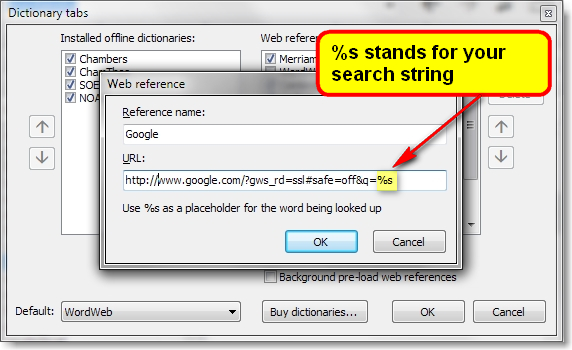 |
| How to add a new search engine in WordWeb Pro |
The best way to find where to put your placeholder in the URL is to perform a search and then examine the URL of the retrieved page to see where the search string goes. So, for example, to see which URL I needed to add, I searched for the word “test” in Google. Google converted that to the URL https://www.google.com/?gws_rd=ssl#safe=off&q=test and I then replaced “test” with the placeholder “%s” in that URL, to get the search string to use in WordWeb.
WordWeb Pro allows adding dozens of search engines but the number of tabs provided is limited to twenty-one or so—you can, however, select and deselect the ones you have added depending on which sites you need to search.
If you don't want to pay for WordWeb Pro, you can use WordWeb Free to evaluate the program (minus the Pro features), but if you continue using the free version instead of upgrading to Pro, the requirements to be eligible are fairly peculiar (and eco-friendly): WordWeb Free may be used indefinitely only by people who take no more than two commercial flights (and only one return flight) in any 12-month period—to restrict the free version to people who limit their carbon footprint.

Hi Riccardo,
ReplyDeleteI preach for my parish, but you and your readers might want to check out TerminoTrad, the Translator's Tool ( http://terminotrad.com :). I believe it offers the same possibilies as WordWeb as well as a host of others, and it's completely free, for ever. You would do me a great honor if you cared to post a few comments about it.
Cheers,
R. McK.
Hi Roger,
DeleteI'll be happy to take a look!
Riccardo
Many thanks Riccardo. I do hope you find TerminoTrad of some interest and truly appreciate your interest.
ReplyDeleteCheers & all the best,
R. McK.
Thanks for posting about this. This looks interesting, and there is a Mac version, but it seems the Mac version doesn't have a free option. But it's only $5. I would have liked a free trial to test it out first, though!
ReplyDeleteIf you also have an iOS device, I think there is a free version... at least, I've installed it on my iPad.
DeleteVery cool tool. Thanks for the tip/reminder to check it out. Have you gotten Proz search to work yet? I can't seem to figure it out.
ReplyDeleteI'm not sure I ever tried to include the Proz search in Word Web. Truth to tell, I don't really use Proz very much as a resource.
Delete