In the past, I've criticized SDL and its programs for offering as "fuzzy matches" sentences that were far from helpful.
But the worst I've seen from SDL doesn't even compare with some absurd fuzzy matches that memoQ is suggesting. See for example:
I cannot understand how the matching engine in memoQ is suggesting as a 98% match for "Legal Entity" the translation for "CALL 1-800-555-5555".
Tuesday, September 27, 2016
Friday, July 08, 2016
Studio QA: actual vs. irrelevant differences
SDL Trados Studio seems to be unable to distinguish, in its QA function, between actual markup differnces (e.g., between italics and bold), and trivial differences in the way the markup is written, and that don't affect correctness of a translation.
See, for example, how Studio is flagging as an error the difference between
Both tags are equally valid, and produce the same effects, so flagging a difference like this as an error is only a waste of time. By the way: I tried running QA on the same text in Xbench, and Xbench correctly refrains from flagging this as an error.
See, for example, how Studio is flagging as an error the difference between
<cf bold="True"> and <cf bold="true">, where the only difference is the capitalization within the markup:Both tags are equally valid, and produce the same effects, so flagging a difference like this as an error is only a waste of time. By the way: I tried running QA on the same text in Xbench, and Xbench correctly refrains from flagging this as an error.
Labels:
Tools,
Trados,
Translation Quality
Wednesday, July 06, 2016
Quick Tip: How to put the search boxes side by side in Xbench
Recently I had to explain to a colleague how to move the search boxes in Xbench so that they appear side by side instead of one over the other, as they do by default.
I had arranged mine side by side quite some time ago, but couldn't remember how it is done, nor could I find it easily in Xbench documentation. Finally, I had to ask ApSIC for help.
How to do it, is very simple: just grab the division between the options pane and the Search pane, and move it upward.
Labels:
Search techniques,
Tools,
Xbench
Monday, June 20, 2016
The trouble with Memsource
A major customer of ours recently switched from SDL Trados Studio to Memsource.
I don't know why our customer (a translation agency) chose Memsource. Probably a mix of several reasons, including that no software needs to be installed, since Memsource works in the cloud. Also, they can peddle it to translators as a "free" tool.
Memsource may be suitable for simple projects, but for more complicated ones and for advanced users it suffers from several serious drawbacks.
The most serious is that in the free version of Memsource you can't use your own memories and termbases—the program lets you work only on projects prepared by translation agencies, and only using the resources selected by them. Possible solutions to this are:
Memsource looks and acts like a stripped-down version of more powerful tools. This might be good for those who feel overwhelmed by too many choices, but experienced translators miss the advanced features they expect from professional translation tools. The first flaws that come to mind are:
According to a Memsource representative, the main advantages are that it's cloud based, that it allows simultaneous access by several people to the same translation memory, and that for translators it's free.
Let's look more closely at these claims.
For translation companies, using a cloud-base tool may offer an enticing benefit: no need to install anything locally, and no need to migrate data when changing from one version of a program to a newer one, thus avoiding the risks associated with such migrations—though I wonder if these risks, far from being cut out, are instead passed to Memsource and to their staff in charge of the cloud servers.
Also, a cloud based tool means that project managers can work on the program remotely, even without personal computers: they can create and manage projects using a tablet or even a smartphone. I doubt, though, whether trying to create and manage projects using smartphones would be wise.
For translator teams and for translation companies another claimed advantage is that Memsource allows simultaneous read and write to the same memory in real time. I normally work on projects where I am the sole translator or editor, so this isn't much of a benefit for me. Even for projects with multiple translators, though, updating the same memory in real time can lead to fast spreading of undetected errors. Better to wait until a job has been edited and proofread before sharing the memory with others. Project managers may set up memories in Memsource so that only translations that have been reviewed and corrected are shared with others, but in my experience many project managers either are unaware of this feature, or choose not to use it.
Memsource is "free" for translators.
The developers at Memsource know that they still have much work to do: they started development only a few years ago, so more mature tools such as Déjà Vu, Studio or memoQ have a huge head start on them. But until Memsource catches up with its competitors, there isn't much in the program to appeal to professional translators.
I don't know why our customer (a translation agency) chose Memsource. Probably a mix of several reasons, including that no software needs to be installed, since Memsource works in the cloud. Also, they can peddle it to translators as a "free" tool.
Memsource may be suitable for simple projects, but for more complicated ones and for advanced users it suffers from several serious drawbacks.
The most serious is that in the free version of Memsource you can't use your own memories and termbases—the program lets you work only on projects prepared by translation agencies, and only using the resources selected by them. Possible solutions to this are:
- Upgrade to a paid version of Memsource, in which case you can add your own memories and termbases to a project.
- Load your translation memories and termbases in Xbench (or a similar tool), and use Xbench to search them. If you do this, however, you can use your resources only for reference—Xbench doesn't offer any automatic way to add new segments to a memory. Also, this workaround needs extra steps, so it slows you down.
- Use a different program (such as memoQ) to translate your Memsource projects. Yet, if you do so, while you can use your own memories, you lose access to Memsource's ones.
Memsource looks and acts like a stripped-down version of more powerful tools. This might be good for those who feel overwhelmed by too many choices, but experienced translators miss the advanced features they expect from professional translation tools. The first flaws that come to mind are:
- Far fewer find and replace options than memoQ or Studio;
- No such thing as memoQ's LiveDocs and Muses, or the wealth of added features SDL offers through the Open Exchange;
- Limited segment filtering when compared with memoQ or Studio—for example, no regular expressions in the filters;
- No auto-complete in the desktop editor;
- Fixed screen layout. You cannot increase the size of the lower panes (CAT, Search, Changes). The little you can change, such as moving the panes from the right of the screen to the left, you can't save: next time you reopen the program, the panes are back where they started.
- No way to show tracked changes inline in the Memsource editor—you can only see the differences in the Change pane, and that is not enough.
 |
| Find and replace in memoQ, Studio and Memsource |
The supposed advantages of using Memsource
If Memsource was all bad, nobody would use it. So, what advantages does Memsource offer?According to a Memsource representative, the main advantages are that it's cloud based, that it allows simultaneous access by several people to the same translation memory, and that for translators it's free.
Let's look more closely at these claims.
For translation companies, using a cloud-base tool may offer an enticing benefit: no need to install anything locally, and no need to migrate data when changing from one version of a program to a newer one, thus avoiding the risks associated with such migrations—though I wonder if these risks, far from being cut out, are instead passed to Memsource and to their staff in charge of the cloud servers.
Also, a cloud based tool means that project managers can work on the program remotely, even without personal computers: they can create and manage projects using a tablet or even a smartphone. I doubt, though, whether trying to create and manage projects using smartphones would be wise.
For translator teams and for translation companies another claimed advantage is that Memsource allows simultaneous read and write to the same memory in real time. I normally work on projects where I am the sole translator or editor, so this isn't much of a benefit for me. Even for projects with multiple translators, though, updating the same memory in real time can lead to fast spreading of undetected errors. Better to wait until a job has been edited and proofread before sharing the memory with others. Project managers may set up memories in Memsource so that only translations that have been reviewed and corrected are shared with others, but in my experience many project managers either are unaware of this feature, or choose not to use it.
Memsource is "free" for translators.
- This is irrelevant for translators who have already paid for tools they have chosen themselves, and, if you wish to use you own translation memories and termbases in Memsource, you have to pay. A way to sweeten the deal for more experienced translators would be for Memsource to allow using a translator's own memories and termbases even in the free version.
- A "free" tool is a real advantage only for beginners or occasional translators, who might be reluctant to pay at the start of their career for a more powerful program. Still, even if you are a beginner or occasional translator, relying on a tool that prevents you from building up and using your own translation memories is, in the long run, self-defeating. In fact, I think that beginners would be better served by other free tools—from OmegaT to Wordfast Anywhere—since they allow you to keep control of your own resources.
The developers at Memsource know that they still have much work to do: they started development only a few years ago, so more mature tools such as Déjà Vu, Studio or memoQ have a huge head start on them. But until Memsource catches up with its competitors, there isn't much in the program to appeal to professional translators.
Monday, June 13, 2016
How to increase your chances when contacting prospects: don't boast of obsolete software
A couple of years ago I wrote 15 tips on how to increase your chances when contacting translation companies (an article that was later followed by a response from a translation company: How to increase your chances when contacting translation companies - from a translation agency’s point of view)
Another suggestion I think some translators might find useful:
16. If you use obsolete software, don't advertise that.
I've just received a message that, among other things, proudly announced that this translator uses as software tools Microsoft Office 2007 suite, Adobe Acrobat 9 Standard, and Trados Studio 2011.
Another suggestion I think some translators might find useful:
16. If you use obsolete software, don't advertise that.
I've just received a message that, among other things, proudly announced that this translator uses as software tools Microsoft Office 2007 suite, Adobe Acrobat 9 Standard, and Trados Studio 2011.
- Office 2007 is nine years old, and Microsoft has since released three new version: 2010, 2013, and 2016 (and also Office 365).
- Acrobat 9 is eight years old, and also has been superseded by three new versions: 10, 11 e DC (in 2010, 2012, and 2015),
- Studio 2011 is five years old, and has been superseded by two new versions: 2014 e 2015.
If old programs still work for you, fine, but don't highlight the fact that you are not updating your software: to a potential customer this suggests that you might not be able to handle newer file formats, and also that your system might not be fully protected against malware (if you are still using software that old, it might be reasonable to assume that your antivirus or firewall also is not up to date).
Maybe you religiously update all your antimalware, and keep using old programs because they just work. If that is so, and still want to say that you use certain programs, don't mention the actual version number, and just say you use Office, Acrobat and Studio. You won't be actually telling a lie, and your prospects might assume that you are using the very latest versions of each program.
A better option, of course, would be to keep your software up to date.
Labels:
Beginning translators,
Business Practices
Wednesday, June 08, 2016
Quick Tips: How to translate a MemSource project using memoQ
Recently a major customer of ours changed from using SDL Trados Studio to using MemSource, an online CAT tool. Our customer probably has good reasons for switching to the new tool, but for a translator accustomed to more powerful CAT tools, using MemSource has a downside: many of the functions we have come to rely on are missing.
I will probably write more about MemSource in the future. For now a quick workaround if you find yourself having to translate a project in MemSource but would much rather use memoQ instead - for instance, because you find that MemSource lacks some feature you love in memoQ, or more simply because you find that MemSource is slowing you down.
Bear in mind that if you choose to translate your MemSource projects this way, you won't have access in memoQ to the translation memories and termbases added to the project by your project manager: you'll be working exclusively with the local memories and termbases you have added yourself in memoQ.
Weather that is an acceptable solution for you (and for your client) is up to you.
I will probably write more about MemSource in the future. For now a quick workaround if you find yourself having to translate a project in MemSource but would much rather use memoQ instead - for instance, because you find that MemSource lacks some feature you love in memoQ, or more simply because you find that MemSource is slowing you down.
- Log in to the MemSource cloud, accept your project, pretranslate it, and download it as a bilingual .mxliff file (just as you would if you wanted to translate using the MemSource desktop editor).
- Open your .mxliff file in the MemSource desktop editor. Join or split all segments that need to be joined or split (Important: do this in the MemSource editor - don't wait to do this operation in memoQ: you might end up with a translated file that doesn't load cleanly in MemSource). Save your file.
- Open memoQ. Create a new project, and add to it your .mxliff file. When adding your document select "All files" (don't select "All supported files" or "XLIFF files": memoQ doesn't yet recognize the .mxliff extension, but correctly handles .mxliff files once loaded).
 |
| Select "All files" to import the .mxliff file |
- In Document Import Options, change the filter from "Unknown" to "Xliff".
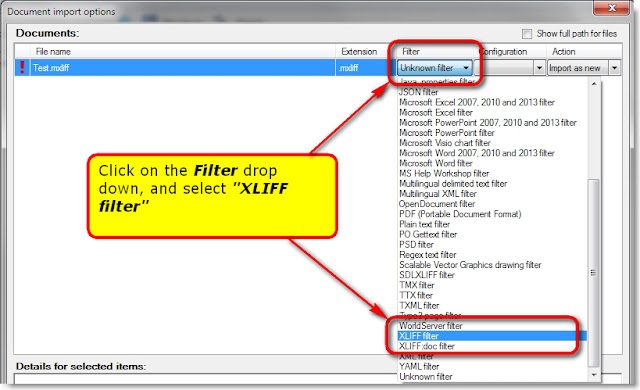 |
| Select "XLIFF filter" |
- At this point you'll have successfully imported your file in memoQ, but you'll see that all the MemSource tags are unprotected. You need to use memoQ's Regex Tagger to protect them.
- First, identify all types of MemSource tags in your document. You can do that by simply filtering your source text searching for the character "{". Once you have identified your tags, clear your filter (otherwise the Regex tagger won't work).
- Go to the Preparation ribbon. Select Regex Tagger. In Tag current document you'll have to add the rules to correctly protect the MemSource tags. The rule for protecting the {b> (begin of bold text) tag, for example, will be \{b>. A more efficient rule that works for {b>, {bu>, {i> and {u> would be \{[a-z]{1,2}>. Repeat, adding all the different types of tags you have in your document.
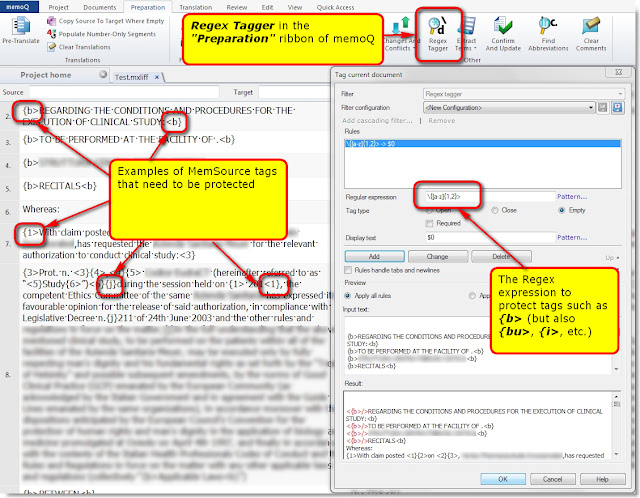 |
| Use Regex Tagger to protect the MemSource tags |
- Save your configuration (to tag future projects).
Bear in mind that if you choose to translate your MemSource projects this way, you won't have access in memoQ to the translation memories and termbases added to the project by your project manager: you'll be working exclusively with the local memories and termbases you have added yourself in memoQ.
Weather that is an acceptable solution for you (and for your client) is up to you.
Labels:
CAT,
memoQ,
Tips and Tricks
Thursday, June 02, 2016
A step back to the past: translating without a CAT
I'm working on a large translation project. Legal documents, scanned pdf files, not really suitable for OCR (too many stamps, signatures and handwritten text). The documents are repetitive, but without major blocks of identical text, although a few occasional sentences appear almost unchanged on different parts of different files.
This is exactly the kind of project (minus the "scanned pdf, not really suitable for OCR" part) that CAT tools were invented for. I'm translating these documents with the pdf open on the left of the screen, and MS Word on the right. My fingers itch for the concordance and filter shortcuts, but that is not possible here: I cannot really search the source (although there is a way to do it... more about that later), and while I can search the files I have already translated, I cannot perform a real concordance search.
This is the way we all translated up to a little over twenty years ago, when CAT tools were first introduced. Even without CAT tools, though, I enjoy a much larger and clear screen, a more modern word processor, and a fast Internet connection for looking up references. Still, it feels like going back almost to the days of pen and paper. I know that there are translators who still work this way, who refuse to use CAT tools, and who maintain that the only translation memory they need is the one they have between their ears. The only thing I can say is that everyone is entitled to their opinion, but that they should give CAT tools a try.
If you are accustomed, like me, to work on most projects using CAT tools, there are still a few things you can do if you find yourself faced with a large project to be completed using just a word processor.
So, if you find yourself stuck with old-style files that cannot be translated easily in a CAT tool (some CAT tools try to give their users the ability to work even with scanned pdf files), you still have at your disposal a wealth of useful options to help you: no need to be stuck with the primitive techniques we used a quarter of a century ago.
After working for three days on this project, all I can say is that I'm amazed, in hindsight, that in the bad old days we were able to translate more than a thousand words a day. CAT tools are real time savers, and they do wonder for the consistency of our translations. They don't translate better for us, but they help us be better and more productive.
This is exactly the kind of project (minus the "scanned pdf, not really suitable for OCR" part) that CAT tools were invented for. I'm translating these documents with the pdf open on the left of the screen, and MS Word on the right. My fingers itch for the concordance and filter shortcuts, but that is not possible here: I cannot really search the source (although there is a way to do it... more about that later), and while I can search the files I have already translated, I cannot perform a real concordance search.
This is the way we all translated up to a little over twenty years ago, when CAT tools were first introduced. Even without CAT tools, though, I enjoy a much larger and clear screen, a more modern word processor, and a fast Internet connection for looking up references. Still, it feels like going back almost to the days of pen and paper. I know that there are translators who still work this way, who refuse to use CAT tools, and who maintain that the only translation memory they need is the one they have between their ears. The only thing I can say is that everyone is entitled to their opinion, but that they should give CAT tools a try.
If you are accustomed, like me, to work on most projects using CAT tools, there are still a few things you can do if you find yourself faced with a large project to be completed using just a word processor.
- If you know there are words, phrases and sentences that repeat themselves throughout the project, you can speed up things using a text expander program. MS Word includes similar functionality, but I prefer to use an external tool to have more control on what I do. In my case I use AutoHotkey. This scripting program allows me to create pairs of triggers and sentences. For example I can add to my triggers "<PBC", which then expands to "Provincia della Columbia Britannica." If you use a text expander, pay attention not to use as trigger a combination of letters that could appear normally in your writing, otherwise you risk getting garbage words: if you use the trigger "PR" as a shortucut for "Provincia" but then try typing "professionista", you end up with the garbage word "Provinciaofessionista". That is the reason I always add the "<" character at the beginning of my triggers.
- Even If I cannot use CAT tools on this kind of project, I can still use translation memories and glossaries: I load them in Xbench, and use it as a search engine. I can even use Xbench shortcuts to highlight text in MS Word and transfer it to the Search box in Xbench.
- Scanned pdf files are not normally searchable... at least not with a free pdf reader. The Pro versions of modern pdf tools, however, include OCR. So if you have Nitro Pro, for example, it indexes your scanned pdf files if their quality is good enough; you can then search them. The results won't be perfect, but better than nothing. Nitro Pro is pricey ($ 160 for the desktop version), but for a one-off project you can download the free trial version: this is exactly what I've done for this project. If you find the Pro version of Nitro useful (besides OCR, it offers a bunch of other functions), you may well decide to pay for it: it depends on how often you have to deal with scanned pdf files.
- If you can put all your translation in a single file, MS Word search is excellent, but what if you have to create a separate word file for each of the many source files? What can you do, for example, if you want to know if you have used a certain term in previous files? In a CAT tool you can do that easily, either using the search function or, better, using filters. You can do the same on MS Word files using specialized search tools. In my case, to search the .docx files I created for this project, I used FUNDUC's Replace Studio Pro. If you decide to give Replace Studio Pro a try, read carefully the section of the help file devoted to searching and replacing in docx files. Replace Studio Pro works on many kinds of files, including .docx files. If you have to search in old-style .doc files, though, you need to use Word Search and Replace, a freeware utility again by FUNDUC. Be aware that searching in multiple MS Word files using an external tool is easy enough, but if you want to replace words you have to tread carefully, in order not to damage your files: if you damage them, MS Word might no longer be able to open them.
So, if you find yourself stuck with old-style files that cannot be translated easily in a CAT tool (some CAT tools try to give their users the ability to work even with scanned pdf files), you still have at your disposal a wealth of useful options to help you: no need to be stuck with the primitive techniques we used a quarter of a century ago.
After working for three days on this project, all I can say is that I'm amazed, in hindsight, that in the bad old days we were able to translate more than a thousand words a day. CAT tools are real time savers, and they do wonder for the consistency of our translations. They don't translate better for us, but they help us be better and more productive.
Labels:
CAT,
Search techniques,
Tips and Tricks,
Tools
Friday, May 20, 2016
Top 100 Language Lovers 2016: voting phase has started
The Top 100 Language Lovers 2016 voting phase has started, and both this blog and my Twitter account are among the candidates.
This is the ninth year that the competition has been organized. About Translation has been voted among the top 100 a couple of times in the past, but this is the first time that my Twitter account has been selected for voting
The competition is looking for the best 100 Language Lovers in the following five categories: Language Learning Blogs, Language Professionals Blogs, Language Facebook Pages, Language Twitter Accounts and Language YouTube Channels.
The voting phase lasts from May 19th to June 6th. During this period, everyone can vote for their favorite Language Lovers in the five social media categories. The final results will be based on the internal ranking criteria of bab.la and Lexiophiles (50 %) and user votes (50 %). The winners will be announced on June 9th.
Click below to go to the voting page for the Language Professional blogs:
Click below to go to the voting page for the Language Twitter accounts:
This is the ninth year that the competition has been organized. About Translation has been voted among the top 100 a couple of times in the past, but this is the first time that my Twitter account has been selected for voting
The competition is looking for the best 100 Language Lovers in the following five categories: Language Learning Blogs, Language Professionals Blogs, Language Facebook Pages, Language Twitter Accounts and Language YouTube Channels.
The voting phase lasts from May 19th to June 6th. During this period, everyone can vote for their favorite Language Lovers in the five social media categories. The final results will be based on the internal ranking criteria of bab.la and Lexiophiles (50 %) and user votes (50 %). The winners will be announced on June 9th.
Click below to go to the voting page for the Language Professional blogs:
Click below to go to the voting page for the Language Twitter accounts:
(Once you are on the voting page, select your favorite and click on the Vote button)
Labels:
Blogs,
On the Web
Thursday, May 19, 2016
How to increase your chances when contacting translation companies - from a translation agency’s point of view
This is a guest post by Aniello Attianese, in
response to my post 15 tips on how to increase your chances when contacting translation companies. Aniello Attaniese is a Project
Manager at Translation Services 24, a translation company in London
specialized in legal and marketing
translation services which works with a variety of clients, from UK SMEs to
Large multinational organisations.
Reading one of Riccardo’s articles published back in 2014 about "15 tips on how to increase your chances when contacting translation companies", I simply couldn’t help but agree that some of the points he had made sound awfully familiar and accurate. Working for a translation agency myself (Translation Services 24), every day I personally come across translators who wish to join our team, and so they approach our agency in a number of different ways.
Certainly, our agency receives a number of well written and professional emails and those are the applications we pay close attention to. Nevertheless, we also receive applications which, simply put, do not meet our agency’s standards. Sadly, because the translator behind the email could be very talented and professional at what their actual job is, still, due to the number of applications we receive, it is simply impossible to contact each person and so naturally we need to eliminate some.
Referring to Riccardo’s post again, I’d like to talk about some of the tips he has mentioned and look at them from our agency’s point of view.
Reading one of Riccardo’s articles published back in 2014 about "15 tips on how to increase your chances when contacting translation companies", I simply couldn’t help but agree that some of the points he had made sound awfully familiar and accurate. Working for a translation agency myself (Translation Services 24), every day I personally come across translators who wish to join our team, and so they approach our agency in a number of different ways.
Certainly, our agency receives a number of well written and professional emails and those are the applications we pay close attention to. Nevertheless, we also receive applications which, simply put, do not meet our agency’s standards. Sadly, because the translator behind the email could be very talented and professional at what their actual job is, still, due to the number of applications we receive, it is simply impossible to contact each person and so naturally we need to eliminate some.
Referring to Riccardo’s post again, I’d like to talk about some of the tips he has mentioned and look at them from our agency’s point of view.
- Running an in-depth research and finding out more about who you’re about to email is definitely an important point and perhaps something that can influence your success rate greatly. As an agency, we clearly state on our website that the preferred way to contact us regarding any job opportunities is by filling out our online application form or emailing our HR department directly. Instead, we receive countless generic emails to our accounts’ email address. Although we sometimes review these applications anyway, they might not be prioritised over someone who actually took their time to find out more about our company and followed our guidelines. Therefore, it’s always important to, for example, visit agency’s website or social media profiles to gather more information prior to initial contact.
- When receiving applications from translators, it is always extremely helpful to us, as a translation agency, when any specific sector and relevant information beyond languages covered are mentioned in the application. Due to the number of applications we receive, we simply cannot contact each and every person who gets in touch with us. Including such information not only allows our project managers to update their databases regularly, but also increases translator’s chances of being contacted by us if a project within their niche of expertise arises.
- Creating straightforward and self-explanatory subjects for emails is really important. This can be especially true when emailing agency’s generic email address so that it is not treated it as spam. Nevertheless, our HR department opens every application email regardless.
- Perhaps similarly to any translation agency, we prefer to work with native speakers of the target language. We do however work with possibly 10-15 translators who translate not only into their mother tongue but also cover other languages pairs. This, nevertheless, is very rare and each of these translators has been working with us for at least 5 years, proving their accuracy time after time and started working with us as native language only translators too.
- When it comes to the CV itself, Riccardo was quite right advising to keep it simple and straight to the point. From talking to our HR managers, I know they prefer résumés that focus on languages, experience and specialities, rather than rates and irrelevant details. Also, it is extremely important to make sure your CV flawlessly written, without any errors, grammar mistakes etc. If there are mistakes in your CV, which you could proof read a number of times without a deadline and stress before sending it to us, what guarantees do we have that you won’t make even bigger mistakes working with us, which often can be to a tight deadline and under pressure?
- Of course, all the information you include in your CV must be true. In our translation agency, we do have a small team within our HR department whose main job is to strictly check references, qualifications etc. of any translator with whom we are potentially interested working with.
- Also, as Riccardo mentioned in his post, it is quite important to mention any relative and industry specific tools and software you can use as well as any professional organisations/institutes you are part of. This really helps us paint a picture of you and will allow our managers to contact you regarding jobs that are more suitable for you and your skill set. A great example of this can be the knowledge of Illustrator/Photoshop. If you also provide DTP services together with your translations, make sure to mention it!
Labels:
Business Practices,
Translation Companies
Monday, May 09, 2016
WordWeb Pro: dictionary and multi-search application
A few posts ago, in my article on Reverso Context, I mentioned several multi-search applications from which Reverso could be called. One of these, the one I use the most, is WordWeb Pro.
WordWeb Pro is chiefly a dictionary: in its free version (more about that, and its unusual licensing terms, later) it comes with a large English language dictionary that offers synonyms, antonyms, other useful features such as subordinate and superordinate categories, the ability to restrict searches to a specific grammatical category and to search, from within the program, also Wikipedia and Wiktionary.
The Pro version adds optional dictionaries, for example the Shorter Oxford English Dictionary, Chambers Thesaurus, the New Oxford American Dictionary and several others (but you have to buy them separately). It also allows adding your own glossaries, adding terms and definitions to the main dictionary, and adding searches from many online dictionary and search engines. I've added, for example, the Microsoft Language Portal, Google Advance Search, Linguee, Reverso Context, the WordReference EN-IT and several other specialized monolingual and bilingual dictionaries.
WordWeb Pro is chiefly a dictionary: in its free version (more about that, and its unusual licensing terms, later) it comes with a large English language dictionary that offers synonyms, antonyms, other useful features such as subordinate and superordinate categories, the ability to restrict searches to a specific grammatical category and to search, from within the program, also Wikipedia and Wiktionary.
 |
| WordWeb Pro |
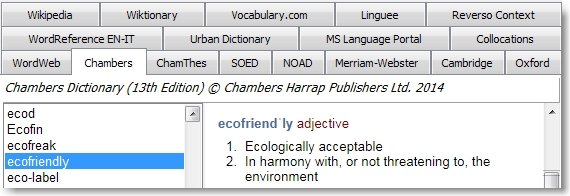 |
| WordWeb Pro's tabs—with the dictionaries and searches I use |
The full list of features is too long for a short article, but they include:
- Thesaurus and dictionary for Windows
- Customizable hotkey, which allows instant look up from almost any program
- Restricting the search for synonyms and antonyms by part of speech
- Full text search (so you can search within the definitions)
- Adding your own glossaries
- Using various patterns and wildcards in searches (useful when you are looking for a word but you aren’t sure how to spell it)
- X-Ref button to extend the search to other dictionaries installed on the computer
- Adding new words or sets of words with their definitions and usage examples to the dictionary
- Importing and exporting the added terms to common spreadsheet-format files
- Bookmarks (for example, to remember past searches: useful to keep track of which words and terms most often give you problems)
- Replace button to substitute a synonym in a document you are editing
- Possibility of using the tool without the need to be online (for the installed dictionaries only: you need to be online to use the web search).
I use WordWeb in two different ways: to quickly search its main dictionary and thesaurus, and as a multi-search tool that allows me searching several dictionaries and websites all at the same time.
To add a new search site to WordWeb Pro, follow this procedure:
- Go to the Options menu
- Select Dictionary tabs...
The Dictionary tabs window opens - In the Dictionary tabs Window, click the “New” button
The Web reference window opens - Give a name to the new web reference (the new search), and add its URL (web address), using “%s” as a placeholder for the search term.
So, for example, to add Google, you put “Google” as the name of the search engine and “
https://www.google.com/?gws_rd=ssl#safe=off&q=%s” as the search strings.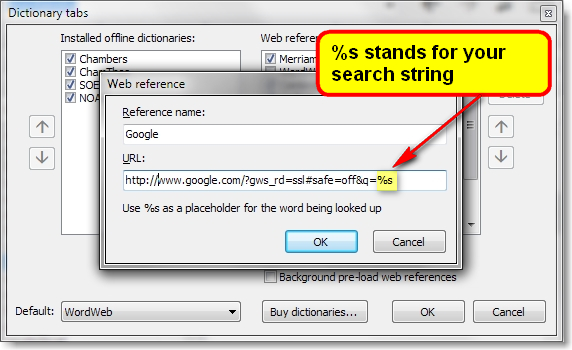 |
| How to add a new search engine in WordWeb Pro |
The best way to find where to put your placeholder in the URL is to perform a search and then examine the URL of the retrieved page to see where the search string goes. So, for example, to see which URL I needed to add, I searched for the word “test” in Google. Google converted that to the URL https://www.google.com/?gws_rd=ssl#safe=off&q=test and I then replaced “test” with the placeholder “%s” in that URL, to get the search string to use in WordWeb.
WordWeb Pro allows adding dozens of search engines but the number of tabs provided is limited to twenty-one or so—you can, however, select and deselect the ones you have added depending on which sites you need to search.
If you don't want to pay for WordWeb Pro, you can use WordWeb Free to evaluate the program (minus the Pro features), but if you continue using the free version instead of upgrading to Pro, the requirements to be eligible are fairly peculiar (and eco-friendly): WordWeb Free may be used indefinitely only by people who take no more than two commercial flights (and only one return flight) in any 12-month period—to restrict the free version to people who limit their carbon footprint.
Labels:
Dictionaries,
Search techniques,
Tools
Thursday, May 05, 2016
An update to my Reverso Context review
I've received a message from Théo Hoffenberg of Reverso, with some additional information about Reverso Context:
Hello Riccardo,
Thanks a lot for your review of Reverso Context. I would like to give you some additional comments or info, which you can use if you wish.
It’s true that it’s similar in approach to Linguee, and by the way, we had this design and plan five years before Linguee, but we wanted to have enough corpora and computing power to launch it at the level we aimed at.
It’s true also that Linguee has more languages and language combinations, but we’ll also expand and try focus on the main markets first, because we go much deeper for each language combination.
What is unique about Reverso Context
- Main translations on top are computed by our algorithms and shows you the alignment. This requires a lot of engineering, linguistic and computing time to make the alignment as good as possible;
- You can pronounce full examples, which is nice for learning;
- You can save examples in your phrasebook (online and on the app too, and soon synchronized);
- You have both spoken language (real-life) and official documents (more formal / technical) like EU, UN … and other tools have one or the other;
- There is intelligent conjugation and definitions dictionaries linked for several languages;
- It’s integrated in Reverso ecosystem with collaborative dictionary, full-text translation, conjugation, spelling, etc.
Hope this info is useful to you. Don’t hesitate to contact me if you need more info / insight.I included Théo's message also as an update at the bottom of my review of the tool (Reverso Context, an app for language learners that can also help translators).
Best
Théo H.
Labels:
Search techniques,
Tools
Friday, April 29, 2016
ChangeTracker website redesigned
Technolex Translation Studio, a provider of language services, has redesigned the website for ChangeTracker, an application for tracking editorial corrections in translations.
I wrote about Change Tracker in a previous post (New utility to keep track of changes in bilingual files). I'm glad there there are signs of new development for this useful utility!
I wrote about Change Tracker in a previous post (New utility to keep track of changes in bilingual files). I'm glad there there are signs of new development for this useful utility!
Wednesday, April 27, 2016
6th Annual Conference of the Colorado Translators Association
Last weekend we attended the 6th Annual Conference of the Colorado Translators Association. I enjoyed the conference: all the sessions I went to were interesting, useful, and well presented. I saw again friends and colleagues I’ve known for years, and met new people. Two of my current students were at the conference; I think they found it worthwhile. I also saw students from earlier courses, now well launched on their translation careers.
Three interesting books were on sale at the conference: Eve Lindemuth Bodeux’s Maintaining Your Second Language (“practical and productive strategies for translators, teachers, interpreters and other language lovers”); Tess Whitty’s The Marketing Cookbook for Translators (“foolproof recipes for a thriving freelancer career”); and the 3rd edition of Corinne McKay’s How to Succeed as a Freelance Translator.
The first session we attended on Saturday was “Future-Proofing Your Translation Business”, the keynote on marketing given by Tess Whitty on strategies for a thriving career as a freelancer. Tess spoke of protecting and improving our business assets (especially our translation skills), investing in continuing education, time management, mind-sets to avoid (for example atelophobia, the fear of not being good enough), and goal settings: 95% of people don’t write down the goals they set for themselves. The remaining 5% are those who do reach their goals.
The second session was “Inside the Mind of a Project Manager: Common Questions and Concerns”, a presentation on how to work better with beleaguered project managers, delivered with verve by Andie Ho. Andie spoke of the care and feed of PMs (i.e., how to keep them happy). She mentioned such common-sense things as making sure we keep communication channels open, being honest about our abilities, and not being afraid of asking intelligent questions. No platitudes such as “there is no such a thing as a dumb question” from Andie: her rule of thumb is that if you can find the answer within two minutes with a simple Google search, then, yes, the question was dumb and wasted the PM’s time. Final thoughts from Andie’s presentation: “PM are not out there to get you—are you out to get your PM?”
The next presentation was “Creating a Compatible Customer Base within the Language Services Industry”, by Karen Tkaczyk, on how to get a better class of clients. The main takeaway for everyone here was that the “ideal customer” doesn’t exist, and that we should aim instead at assembling an ideal basket of good customers.
“Automating Termbase Creation”, by Sameh Ragab (who came to Boulder all the way from Egypt just for the conference), was a must-go presentation for anyone interested in translation tools. Sameh answered the question “Why is terminology important?” by saying that good terminology helps make our translations more clear, consistent and easier to review, thus achieving faster turnaround. Good terminology increases brand value, both for clients and for us. I’m looking forward to reading Sameh’s presentation on the CTA’s website: he promised he would include references to all the enticing programs he described.
Our last presentation on Saturday was “Vetting Clients—How to Use Payment Practices and Other Sources to Prevent Late or Non-Payment”, by Ted Wozniak: a good description of how to use Ted’s Payment Practices site (and other resources) to avoid poor payers.
On Sunday we took part in two workshops: “Create Focus and Simplify Your Marketing Efforts with a Marketing Plan for Your Translation Business”, by Tess Whitty, and “It’s All About Style: Creating Consistent Documents for Clients” on how to create a style sheet to improve consistency, by Alice Levine. This session on creating a style sheet was an eye-opener, for me: I didn’t know that the best way to create a style sheet is not while translating, writing, or editing, but as a separate step, when all your attention goes to deciding what should go on the style sheet. After the exercises we did during the workshop, now I see why: it’s important, and deserves full, undivided concentration.
The setting, once again at the National Center for Atmospheric Research in the foothills above Boulder, contributed stunning views and a beautiful mountain environment just outside the conference.
Thank you to the CTA’s organizing committee for a job well done!
P.S. I haven't mentioned the presentations that I didn't get to, but if anybody who has attended them would like to send me a brief recap of what was said there, I'd be happy to add to this post.
Three interesting books were on sale at the conference: Eve Lindemuth Bodeux’s Maintaining Your Second Language (“practical and productive strategies for translators, teachers, interpreters and other language lovers”); Tess Whitty’s The Marketing Cookbook for Translators (“foolproof recipes for a thriving freelancer career”); and the 3rd edition of Corinne McKay’s How to Succeed as a Freelance Translator.
 |
| Eve, Tess and Corinne with their books |
The second session was “Inside the Mind of a Project Manager: Common Questions and Concerns”, a presentation on how to work better with beleaguered project managers, delivered with verve by Andie Ho. Andie spoke of the care and feed of PMs (i.e., how to keep them happy). She mentioned such common-sense things as making sure we keep communication channels open, being honest about our abilities, and not being afraid of asking intelligent questions. No platitudes such as “there is no such a thing as a dumb question” from Andie: her rule of thumb is that if you can find the answer within two minutes with a simple Google search, then, yes, the question was dumb and wasted the PM’s time. Final thoughts from Andie’s presentation: “PM are not out there to get you—are you out to get your PM?”
The next presentation was “Creating a Compatible Customer Base within the Language Services Industry”, by Karen Tkaczyk, on how to get a better class of clients. The main takeaway for everyone here was that the “ideal customer” doesn’t exist, and that we should aim instead at assembling an ideal basket of good customers.
“Automating Termbase Creation”, by Sameh Ragab (who came to Boulder all the way from Egypt just for the conference), was a must-go presentation for anyone interested in translation tools. Sameh answered the question “Why is terminology important?” by saying that good terminology helps make our translations more clear, consistent and easier to review, thus achieving faster turnaround. Good terminology increases brand value, both for clients and for us. I’m looking forward to reading Sameh’s presentation on the CTA’s website: he promised he would include references to all the enticing programs he described.
 |
| Sameh Ragab, outgoing CTA President Thaïs Lips, myself and Andie Ho |
On Sunday we took part in two workshops: “Create Focus and Simplify Your Marketing Efforts with a Marketing Plan for Your Translation Business”, by Tess Whitty, and “It’s All About Style: Creating Consistent Documents for Clients” on how to create a style sheet to improve consistency, by Alice Levine. This session on creating a style sheet was an eye-opener, for me: I didn’t know that the best way to create a style sheet is not while translating, writing, or editing, but as a separate step, when all your attention goes to deciding what should go on the style sheet. After the exercises we did during the workshop, now I see why: it’s important, and deserves full, undivided concentration.
The setting, once again at the National Center for Atmospheric Research in the foothills above Boulder, contributed stunning views and a beautiful mountain environment just outside the conference.
 |
| Sketch of NCAR from afar |
P.S. I haven't mentioned the presentations that I didn't get to, but if anybody who has attended them would like to send me a brief recap of what was said there, I'd be happy to add to this post.
Labels:
CTA
Monday, April 25, 2016
Quick Tips: when Studio cannot create your target file
You know that sinking feeling when you have completed a carefully crafted translation in Studio, spell-checked and self-edited it, then run it through QA (using Studio's internal QA function and/or Xbench) - only to discover that when you try to export your target translation, Studio refuses to create it, saying there is something wrong with your MS Word file?
It is only at that moment that you remember you should have round-tripped the source file first thing, before translating it, to see if it would convert back cleanly.
If this happens to you, don't panic: there is (usually) a quick solution.
This quick trick may not work always, but it works often enough that it should be in your bag of SDL Trados Studio tricks.
It is only at that moment that you remember you should have round-tripped the source file first thing, before translating it, to see if it would convert back cleanly.
If this happens to you, don't panic: there is (usually) a quick solution.
- First, just to be sure, save everything: your translation with its memory.
- Then create a new project. Add to it a copy of the memory you used, and the original file (or files) you had to translate.
- The project should pretranslate your file for you. There may be a few segments left untranslated (if you split or joined them). Don't do anything to them yet.
- Try exporting the target file. If the program succeeds, go back to the (new) project, complete any missing segment (joining and/or splitting them as necessary), and export your target file. If the program manages to do that, you are done.
- Open your source MS Word file, and save it in two different formats. If your source was a *doc file (MS Word 2003 or earlier format), save it as both an *.rtf file and as a *.docx (MS Word 2007 or later format). If it was a *.docx file, save it as both *.doc and *.rtf--and if it was an *.rtf file, save it as both *.doc and *.docx file.
- Add the two new versions of the file to your new project. Pre-translate them. Try to save them as target. Most likely one of the two versions will save cleanly as target. If it does, you are done--you have a clean target file, and, if you need, you can then save it in the format needed by your client.
This quick trick may not work always, but it works often enough that it should be in your bag of SDL Trados Studio tricks.
Labels:
Tips and Tricks,
Tools,
Trados
Thursday, April 21, 2016
How localization engineers could help translators
When you translate software strings from English into another language, you sometimes wish you had more information available.
Often localization engineers, the people who prepare strings for translation, work for a software company that then outsources the translation to an agency. The localization engineer in company A talks with a project manager in agency B, who, in turn, deals with various freelancers (or even single-language vendors). The chain of intermediaries can quickly get too long. Answers to questions sent up the chain take forever, and suggestions or remarks by translators are lost on their way to the client.
Localization engineers usually have great technical skills. However, since they don’t translate themselves, they sometimes don't know what would help translators and what would hinder them.
Localization engineers (and project managers) could help translators improve the quality of the localized software by a few simple actions:
Often localization engineers, the people who prepare strings for translation, work for a software company that then outsources the translation to an agency. The localization engineer in company A talks with a project manager in agency B, who, in turn, deals with various freelancers (or even single-language vendors). The chain of intermediaries can quickly get too long. Answers to questions sent up the chain take forever, and suggestions or remarks by translators are lost on their way to the client.
Localization engineers usually have great technical skills. However, since they don’t translate themselves, they sometimes don't know what would help translators and what would hinder them.
Localization engineers (and project managers) could help translators improve the quality of the localized software by a few simple actions:
- Provide an easy way for translators to send their queries and remarks;
- Provide explanations and definitions;
- Indicate how much space is available for each translated string;
- Provide a glossary of required and forbidden terminology;
- Give translators the whole translation memory (not only an extract): a complete translation memory allows translators to perform context searches, and helps ensure translation is consistent;
- Provide screenshots, or make resources available to see the strings in context;
- Do not provide the strings in alphabetical order (as I often see): that may look more orderly, but also deprives translators of much needed context.
This is just a partial list: a few thoughts that came to mind while working on a badly organized project, a few weeks ago.
Labels:
Localization
Wednesday, April 20, 2016
What happens to your marketing efforts...
...if you don't take the time to research your prospects.
As a translation company, we keep receiving large amounts of very generic e-mails from translators, all addressed to "Dear Sir or Madam" and variations on the same theme, including "Dear Ladies and Gentlemen", "Hello Dear" (?), "Good Day", "Hi there", "Hello", Hello Sir/Madam", and so on.
The following is just a part of today's crop:
A simple rule in Outlook ensure that all such message end up in the junk e-mail folder, thus negating these translators' marketing efforts.
If you are looking for new clients, take the time to research your prospects, and customize your marketing for each of your prospects. You'll have much greater success.
If, on the other hand, you insist in sending out generic e-mails in bulk, remember, there is a term for that: it's called "spam" and it is actually forbidden in many countries.
As a translation company, we keep receiving large amounts of very generic e-mails from translators, all addressed to "Dear Sir or Madam" and variations on the same theme, including "Dear Ladies and Gentlemen", "Hello Dear" (?), "Good Day", "Hi there", "Hello", Hello Sir/Madam", and so on.
The following is just a part of today's crop:
A simple rule in Outlook ensure that all such message end up in the junk e-mail folder, thus negating these translators' marketing efforts.
If you are looking for new clients, take the time to research your prospects, and customize your marketing for each of your prospects. You'll have much greater success.
If, on the other hand, you insist in sending out generic e-mails in bulk, remember, there is a term for that: it's called "spam" and it is actually forbidden in many countries.
Labels:
Business Practices,
Marketing
Tuesday, April 19, 2016
Advice to younger translators
I find myself at times writing about what younger translators, who are just entering our profession, should or should not do... about tools, about rates, about professional practices. In my mind I see this as sound advice backed up by years of experience. Others might disagree and see mine as the outdated and out-of-touch opinions of someone too old to understand what it is like entering our profession today.
When I begun translating professionally, our world was different: our market was local, limited to the city or town where we lived. Our tools were primitive: my first translations were all written on a typewriter: word processors and PCs arrived only a few years later for me. Our choices of reference materials were limited to the dictionaries we had painstakingly collected ourselves, or, if we were lucky enough to live in a big city, to the books available in the local libraries. There was no Internet, and fax machines were innovations that enticed enterprising translators with the mirage of offering their services to more distant agencies (but to send a fax out of town you had to pay exorbitant long-distance phone charges).
Now we live in a work of computer aided translation, translation management systems, and our clients (and competitors) span the entire globe.
But I believe that the very fact of having witnessed such changes in our profession gives me insight in what beginning translators should do to enter the market.
Just a few suggestions:
When I begun translating professionally, our world was different: our market was local, limited to the city or town where we lived. Our tools were primitive: my first translations were all written on a typewriter: word processors and PCs arrived only a few years later for me. Our choices of reference materials were limited to the dictionaries we had painstakingly collected ourselves, or, if we were lucky enough to live in a big city, to the books available in the local libraries. There was no Internet, and fax machines were innovations that enticed enterprising translators with the mirage of offering their services to more distant agencies (but to send a fax out of town you had to pay exorbitant long-distance phone charges).
Now we live in a work of computer aided translation, translation management systems, and our clients (and competitors) span the entire globe.
But I believe that the very fact of having witnessed such changes in our profession gives me insight in what beginning translators should do to enter the market.
Just a few suggestions:
- Be professional in the way you approach prospects.
- Learn about our profession: this doesn't simply mean learn well another language, nor does it mean learn how to translate. It means learn more about business practices in the translation world, more about professional associations, more about the new wonderful resources available from our computer screens - from the wealth of reference, to such things as lists of translation companies and how they are rated by other translators.
- Learn the technical side of our profession: learn about the tools available to translators, and about those that translation clients use.
- Learn to specialize: becoming a real specialist in a few selected fields will increase your chances of becoming an in-demand translator.
- Learn to keep professionally up to date.
- Learn to improve the way you write in your native language: translation is writing, and you should perfect your skills as a writer.
- Learn to improve the way you write in the language you clients or prospects use: translation is communication, and you must lean how to communicate effectively with your network of prospects, clients and colleagues.
- Especially when you are complaining about something, learn to decant your messages. You may be right in complaining, but a complaint written in anger and fired off too quickly could further damage your relationship with a client, prospect or colleague. Important messages should be written, then left aside for some time, reexamined with a cooler head, and only then, if it still looks like a good idea, sent.
- Find a way to receive sound advice: advice about your translation, by other (more experienced) translators, but also advice about your communications. As translators we work alone, and to communicate only remotely, through email, text messages and so on. It is easy to write something that is then misinterpreted or misunderstood by your recipient: what you wrote thinking it would elicit a smile may easily cause offense. If you can, have your important communications be read and vetted by a more unbiased pair of eyes.
- Learn that it is not important to boast of your accomplishment, but rather to inquire how you can help your prospect solve a problem. Be an aid, a problem solver, not a know-it-all that likes to show off his talents or accomplishments.
Labels:
Beginning translators,
Business Practices
Monday, April 18, 2016
Reverso Context, an app for language learners that can also help translators
A few months ago Reverso announced the release of Reverso Context as an app for iOS and Android, also available as a web page. I downloaded the app, and found something that will look familiar to users of Linguee: translations of words and phrases in context (hence its name).
The app has a slicker interface than Linguee and offers more functions and commands (see the screenshot below). It records a history of your searches and their results -- a good way to find which terms to add to your glossary, although this function would be more useful if it included a way to download your history.
You can propose alternative translations and explain why the translations suggested are bad. And you get links to several other Reverso applications including free bilingual dictionaries.
The app has a slicker interface than Linguee and offers more functions and commands (see the screenshot below). It records a history of your searches and their results -- a good way to find which terms to add to your glossary, although this function would be more useful if it included a way to download your history.
You can propose alternative translations and explain why the translations suggested are bad. And you get links to several other Reverso applications including free bilingual dictionaries.
 |
| The Reverso Context interface, with some of its features |
- Search
- Search in Reverso dictionaries
- Reference to other searches
- Translations of the search term
- Filter on the target language to refine the search
- Translations in context
- Make favorite
- Copy the translation
- Add translation to Reverso Collaborative dictionary
- Report a problem in this example (for example, wrong translation)
- See translation example in context (that is, go to the site where this translation is used)
Reverso Context is aimed at language learners more than to translators. According to their literature:
"This way, users can seamlessly improve their foreign language skills in a way that’s not available in any other similar tool, learning how to use new words and expressions in their day-to-day lives just like native speakers do."
The claim of uniqueness is exaggerated, since the main functionality of Reverso Context (showing translations of words and phrases in context) is something that Linguee also does. Just like in Linguee, the prudent translator should check if the site from which the proposed translation comes is authoritative and reliable.
As for contents, sometimes Linguee has better translations, and sometimes Reverso has an edge. The major differences are that Reverso Context offers fewer language pairs than Linguee, and that Linguee leans towards Europe Union documents, offering perhaps more real-world material.
But we don't need to choose one tool over the other: the best way to take advantage of these apps is to use them both, together with your other favorite linguistic search engines, in a multisearch tool. I use them through WordWeb Pro (which I'll review in a forthcoming article), but you could use other tools, for example through IntelliWebSearch, Multifultor or even Xbench.
Reverso Context offers 10 different languages (v. Linguee's 25 languages), and while in neither tool all languages are translated into all other languages, the number of language pairs is greater in Linguee.
Reverso Context is a useful addition to our terminology toolbox. The app works in iOS, Android, Windows, and as a web page that can be used through a browser. Unlike Linguee, it displays ads -- but they are unobtrusive. Very useful.
Update
I've received the following message from Théo Hoffenberg of Reverso, with additional valuable information:
Hello Riccardo,
Thanks a lot for your review of Reverso Context. I would like to give you some additional comments or info, which you can use if you wish.
It’s true that it’s similar in approach to Linguee, and by the way, we had this design and plan five years before Linguee, but we wanted to have enough corpora and computing power to launch it at the level we aimed at.
It’s true also that Linguee has more languages and language combinations, but we’ll also expand and try focus on the main markets first, because we go much deeper for each language combination.
What is unique about Reverso Context
- Main translations on top are computed by our algorithms and shows you the alignment. This requires a lot of engineering, linguistic and computing time to make the alignment as good as possible;
- You can pronounce full examples, which is nice for learning;
- You can save examples in your phrasebook (online and on the app too, and soon synchronized);
- You have both spoken language (real-life) and official documents (more formal / technical) like EU, UN … and other tools have one or the other;
- There is intelligent conjugation and definitions dictionaries linked for several languages;
- It’s integrated in Reverso ecosystem with collaborative dictionary, full-text translation, conjugation, spelling, etc.
Hope this info is useful to you. Don’t hesitate to contact me if you need more info / insight.
Best
Théo H.
Labels:
Search techniques,
Tools
Saturday, April 16, 2016
Quick Tips: yEd Graph Editor, a good quality (and free) diagramming software
If you ever need to create a good quality diagram, but don't have available Visio or a similar program, try yEd Graph Editor, by yWorks: a good quality, easy (and free, even for commercial use) diagramming program.
I used yEd to create the flowchart I used in my post Cat tools and translation style.
Labels:
Tips and Tricks,
Tools
Thursday, April 14, 2016
CAT tools and translation style
Most professional translators use Computer Assisted
Translation (CAT) tools. Many of the translators who don't use CAT tools,
however, claim that CAT tools are useless for more creative translations: no time is saved by translation memories – no repetitions, fuzzy or 100%
matches – while using the tool weakens the translator's writing style.
I believe that these translators are both right and wrong.
Yes, segment matching is less useful for translating documents that are not
repetitive, but the use of translation memory is still of great help even for
texts that are not repetitive at all: concordance search – offered by all
translation memory tools – is what helps most, here: it lets us see in our
translation memories how we translated similar words or phrases before, even in
sentences that are not close enough to the one we are translating to appear as
a fuzzy match.
On the other hand, indiscriminate use of CAT tools,
especially in documents that need a more creative approach, may hamper translation style if
the translator uses the CAT tool as he would normally use it for technical texts.
One of the drawbacks of CAT tools is that they make it far
too easy to carry over the sentence structure of the source language into the
target language. CAT tools offer segment joining and splitting as a partial
remedy, but busy translators working under time pressure seldom use these
features, which, in certain instances, are not available (usually you cannot
join across hard returns), or are cumbersome: what if you need to move the
first sentence of a paragraph to the end of the same paragraph? You cannot do
that by just joining two sentences together.
Other drawbacks are:
- Using the same sentence order in the target language as in the source language;
- Using the same number of sentences in the target language as in the source language (even when the target language text would be better by joining or splitting sentences);
- Letting the sentence structure in the source language affect the target language – for example, use of a sentence pattern in the translation that is similar to the sentence pattern used by the source language, even when a different sentence pattern might be better in the target language;
- Writing numerals in the target language the same way as in the source language – even when the two languages may differ on such things as the separators used for thousands and decimals, or which numbers should be spelled out and which should be written in digits;
- Patterning punctuation and capitalization in the target language after the source language – for example, use of capitals after a colon when translating English into Italian, or leaving a space before a colon when translating from French;
All these kinds of problems (against which translators
should pay attention even if they do not use CAT tools) are exacerbated because
text segmentation makes it more difficult to see the structure of the page,
especially when using more modern tools like Studio or memoQ that use a table
approach – MSWord-based tools such as Wordfast Classic make it easier to see
where on the page any given sentence goes.
So, if concordance is the feature that best helps translators
of more creative texts, but slavish adherence to the source structure is what
may most hamper them, what's the alternative?
- For certain translators the answer is "don't use CAT tools", but what if you want to take advantage of CAT tools helpful features without risk damaging the beauty of your translation? I believe that an answer is the following workflow:
- First you change the segmentation rules in the translation tool, to segment not at the sentence, but at the paragraph level. If the segment on which you are working is an entire paragraph, the tool cannot lull you into using the same number of sentences, the same sentence structure or the same sentence order as the source text. You are free, for example, to move text from the beginning of a paragraph to the end, if that better suits your style.
- After changing segmentation, next you should consider the translation produced in the CAT tool as a mere draft to be exported and fine-tuned outside the tool: this way you can perfect your final version in a word processor without being distracted by the sentence-to-sentence pairing offered by the CAT tool.
- After revising your translation as a standalone document, you should finish your work by comparing it to the source, to make sure the meaning and style of the original are conveyed and preserved in the target.
- Finally, in this workflow you create an updated translation memory by aligning the source text to the final draft produced outside the CAT tool. This way, your translation memory is up to date, and available for future projects, while your translation does not suffer the stiffness that may be introduced by mechanical use of CAT tools.
While I propose paragraph segmentation, I know that other
translators who use CAT tools for creative translation prefer to start with normal
segmentation. That way they are sure not to miss any sentence, and they take
care of any necessary changes to sentence structure afterwards, when they
revise their translation outside the CAT tool.
Both options of this workflow are illustrated in the
following diagram:
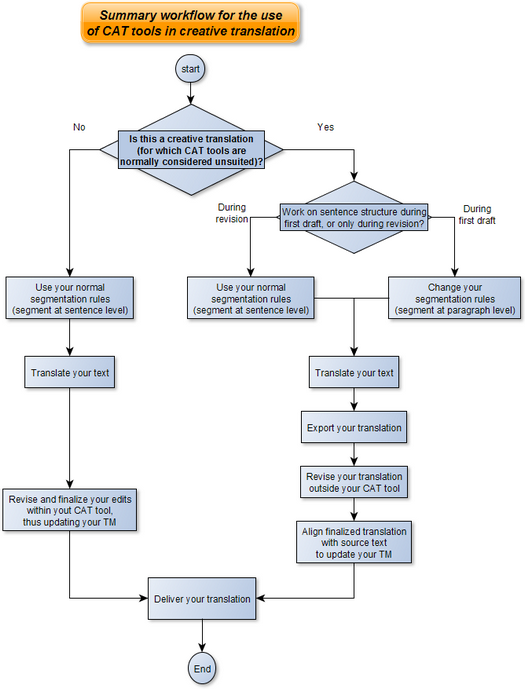 |
| Summary workflow for the use of CAT tools in creative translation |
Bear in mind that while this approach may suit transcreation or creative translation, it is not what works best when dealing with technical translations: it is a technique that helps slow you down, not speed you up. For most freelancers, it would give flexibility with one hand while taking away speed with the other. Besides, in technical, legal and most other commercial translations, preserving a similar structure between source and target is usually a good thing.
Wednesday, April 06, 2016
Translation company or freelance translator?
I’ve recently received the following e-mail from a translation company that is fishing for customers. In doing so, it makes claims based on dubious arguments, doing a disservice both to translators and to its own prospects:
No long-term commitment. I am not even sure what they mean here: why wouldn’t interested parties be able to reach a long-term commitment with a freelancer? It’s just a question of negotiating and agreeing on terms.
Inability to handle large, rush work load. This very much depends on how large is “large”, and how much of a rush is “rush”. It is true that an individual freelancer is likely not going to be able to do as much work in a given time as a group of translators - but many professional freelancers are able to take on larger projects by teaming up with trusted colleagues. Also, there is always a trade-off between speed and quality: a large project that needs to be completed quickly may need to be assigned to a team of translators, but a project of similar size that needs the best possible quality and consistency is better handled by a single translator and a single editor.
Require different linguists for TEP (Translation, Editing and Proofreading) => Complicated, time-consuming management process. Same as above: many professional freelancers are able to do so by teaming up with trusted colleagues. The process needed is not particularly complicated for most projects, and is probably less time-consuming when undertaken by a team of translators than when handled by a translation company (fewer steps involved).
We commit a long-term cooperation through signed contracts and agreements. Freelance translators or teams of translators are as able to sign contracts and agreements as a translation company. Saying or implying otherwise is casting a slur on the professionalism of freelance translators. This translation company is unwittingly insulting the very same freelancers it then needs to translate the jobs it receives from its clients.
Large, rush requests are not a challenge with our abundant resources. The elephant in the room here is that any translation company ultimately will pass on these “large, rush projects” to freelancers: no translation company - not even the largest - has more than a few translators on staff (if that). So the “abundant” resources they boast of come from the same pool of resources used by all other translation companies: freelance translators. What a good translation company can offer is project management and searching ad selecting the necessary resources. Depending on the size of the project (and on the skill of the translation company) this can be a valuable service.
One contact for all TEP process. This can be an advantage offered by translation companies, but more often than not clients will find themselves in a situation in which they still have to deal with multiple people: the translation company may have an account manager as principal point of contact with a client, but then the actual work is handled by project managers, and often the projects from a single client are handled by multiple project managers, who, in turn, also handle projects for other clients.
There certainly are situation in which clients are best served by a well-organized and reliable translation company. And, yes, these situations are usually large projects translated into multiple languages, But there are also many scenarios in which clients would be better served by relying on a small group of trusted translators. Clients that want the best possible quality in their translations, in fact, should choose this route: it is only when a client establishes a real long-term relationship with professionals committed to learn all that the client requires, wants and needs, that translations of the best quality are possible.
In this globalization era, translation requests can come from any part of the world in any languages. In order to satisfy that demand, a translation agency must be prepared for a wide range of languages and subjects. A solution is to assign jobs to freelancers.
However, there can be drawbacks from their temporary nature:The arguments that this company makes are flimsy but, nonetheless, they are potentially harmful for translators. I’ll examine them in turn:
So how do you overcome these obstacles? The answer is [Name of this translation company redacted, as I don't want to provide the with free advertising]:
- No long-term commitment;
- Inability to handle large, rush work load;
- Require different linguists for TEP =Complicated, time-consuming management process.
- We commit a long-term cooperation through signed contracts and agreements;
- Large, rush requests are not a challenge with our abundant resources;
- One contact for all TEP process.
No long-term commitment. I am not even sure what they mean here: why wouldn’t interested parties be able to reach a long-term commitment with a freelancer? It’s just a question of negotiating and agreeing on terms.
Inability to handle large, rush work load. This very much depends on how large is “large”, and how much of a rush is “rush”. It is true that an individual freelancer is likely not going to be able to do as much work in a given time as a group of translators - but many professional freelancers are able to take on larger projects by teaming up with trusted colleagues. Also, there is always a trade-off between speed and quality: a large project that needs to be completed quickly may need to be assigned to a team of translators, but a project of similar size that needs the best possible quality and consistency is better handled by a single translator and a single editor.
Require different linguists for TEP (Translation, Editing and Proofreading) => Complicated, time-consuming management process. Same as above: many professional freelancers are able to do so by teaming up with trusted colleagues. The process needed is not particularly complicated for most projects, and is probably less time-consuming when undertaken by a team of translators than when handled by a translation company (fewer steps involved).
We commit a long-term cooperation through signed contracts and agreements. Freelance translators or teams of translators are as able to sign contracts and agreements as a translation company. Saying or implying otherwise is casting a slur on the professionalism of freelance translators. This translation company is unwittingly insulting the very same freelancers it then needs to translate the jobs it receives from its clients.
Large, rush requests are not a challenge with our abundant resources. The elephant in the room here is that any translation company ultimately will pass on these “large, rush projects” to freelancers: no translation company - not even the largest - has more than a few translators on staff (if that). So the “abundant” resources they boast of come from the same pool of resources used by all other translation companies: freelance translators. What a good translation company can offer is project management and searching ad selecting the necessary resources. Depending on the size of the project (and on the skill of the translation company) this can be a valuable service.
One contact for all TEP process. This can be an advantage offered by translation companies, but more often than not clients will find themselves in a situation in which they still have to deal with multiple people: the translation company may have an account manager as principal point of contact with a client, but then the actual work is handled by project managers, and often the projects from a single client are handled by multiple project managers, who, in turn, also handle projects for other clients.
There certainly are situation in which clients are best served by a well-organized and reliable translation company. And, yes, these situations are usually large projects translated into multiple languages, But there are also many scenarios in which clients would be better served by relying on a small group of trusted translators. Clients that want the best possible quality in their translations, in fact, should choose this route: it is only when a client establishes a real long-term relationship with professionals committed to learn all that the client requires, wants and needs, that translations of the best quality are possible.
2nd Edition of Trados Studio 2015 Manual
Mats Linder has just published the second edition of his SDL Trados Studio 2015 manual. The new edition covers SR2 of Studio, plus various other updates and new stuff.
As before, the manual comes in two different versions: an unmarked “normal” one and one in which all changes to the previous version are highlighted in yellow: I tend to use the highlighted version of the manual more than the plain one: the yellow highlights come in very handy when you want to discover what new features and changes SDL did to the program.
I always recommend Mats’ manual to all serious users of Studio: It is true that Studio includes a very thorough help system to document the program, but I’ve always found that the SDL provides with both Studio and MultiTerm very opaque, Mats’ manual, on the other hand, is well organized and easy to follow. If there is a drawback is that Mats’ covers Studio but it does not also cover MultiTerm (an excellent program very badly served by SDL’s documentation).
The new manual is 514 pages long – so even experienced users of Studio are likely to find plenty of help there.
The price is the same as before, USD52 or EUR40 (with a 50% discount for all buyers of previous versions).
You can purchase the new edition of the manual at http://tradosstudiomanual.com/
As before, the manual comes in two different versions: an unmarked “normal” one and one in which all changes to the previous version are highlighted in yellow: I tend to use the highlighted version of the manual more than the plain one: the yellow highlights come in very handy when you want to discover what new features and changes SDL did to the program.
I always recommend Mats’ manual to all serious users of Studio: It is true that Studio includes a very thorough help system to document the program, but I’ve always found that the SDL provides with both Studio and MultiTerm very opaque, Mats’ manual, on the other hand, is well organized and easy to follow. If there is a drawback is that Mats’ covers Studio but it does not also cover MultiTerm (an excellent program very badly served by SDL’s documentation).
The new manual is 514 pages long – so even experienced users of Studio are likely to find plenty of help there.
The price is the same as before, USD52 or EUR40 (with a 50% discount for all buyers of previous versions).
You can purchase the new edition of the manual at http://tradosstudiomanual.com/
Subscribe to:
Posts (Atom)





